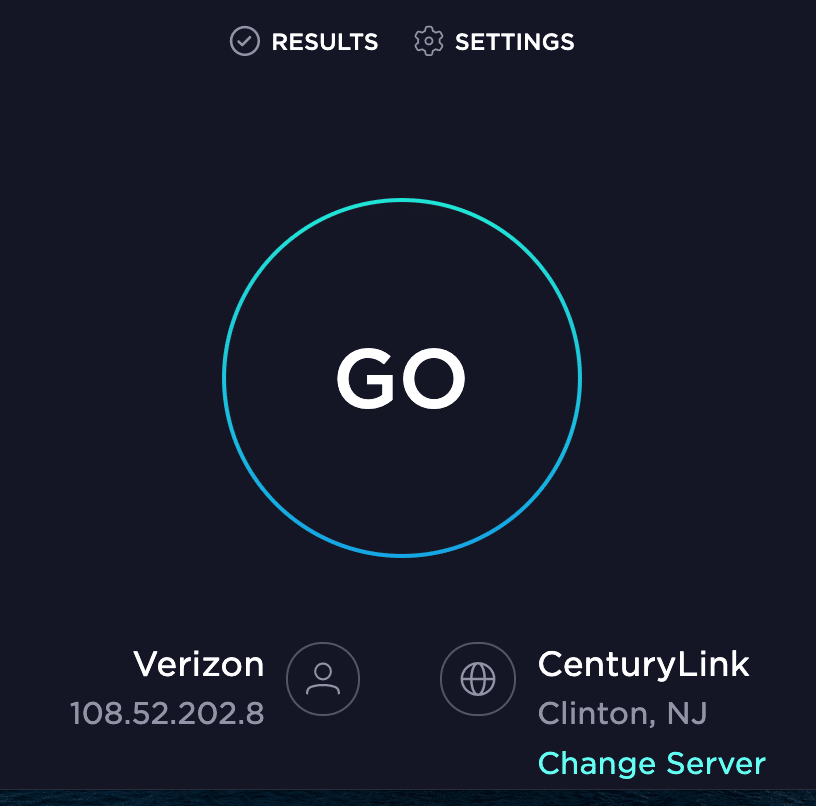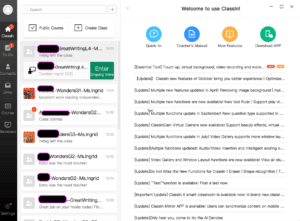Can I teach English online with slow internet?
Yes, it is possible to be an online English teacher with slow internet access. First, work for a company that doesn’t require fast connection speeds. Secondly, try to boost your internet speed with little tweaks.
Below, we will address both solutions.
How slow is your internet connection, really?
Before you do anything, you should figure out what your internet speed is. Sure, it might feel slow, but you need to be specific. Is it consistently slow or just unstable? Is it slow because your wifi signal or cable internet is slow or your computer is overheating?
Follow the steps below to better understand your internet situation and get yourself teaching English online despite your slow internet.
Step 1: Figure out your Internet Speed
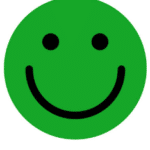
You have at least 25 Mbps download and 3 Mbps upload
Congratulations! You have good internet speed. The Federal Communications Commission (FCC) considers this the bare minimum for a broadband connection. If you have this, you’ve got a good base to work with to teach English online.
Go to The Chart of Every Single ESL Company and search for one that requires these minimum speeds. You can teach for most companies and on any platform, such as Skype, Zoom, or Classin.
However, if your internet still feels slow, then scroll to the suggestions below to boost your speed.
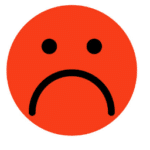
You don’t have 25 Mbps download or 3 Mbps upload.

If you don’t have this minimum speed, then you likely should not teach with your current setup. Consider getting a global mobile hotspot or a second wifi hotspot like Skyroam Solis or Travel Wifi (formerly Teppy).
Step 2: Tweak your speed and stability
Slow internet for teaching? Quick Fixes
If you are currently burdened with a ploddingly slow internet connection, don’t give up or panic. There are some workarounds. At the very least, they can hold you over until you upgrade to the ideal internet of your dreams.
1. Buy a laptop stand

Is your internet slow, or is your laptop just overheating? Invest in a stand for your laptop before you do anything about your internet speed. It makes a remarkable difference to your CPU power. Classin, in particular, used to slow down my Macbook every time I taught. I bought a cheap laptop stand, and my internet was faster. It turned out the slow internet was really just an overworked laptop.
2. Add an Ethernet Connection
Is your internet slow, or is your internet connection just unstable? An ethernet cable helps keep your connection stable and keep the class running smoothly. You can even add an ethernet connection to your tablet.
Can I teach English online without fast internet?
Though fast and reliable internet is pretty crucial for an online teacher, sometimes you can make up for speed by having good stability.
Also, online teaching companies use different platforms; some are more forgiving than others.

What Internet Speed Do You Need to Teach English Online?
Most online English teaching jobs require you to have a 10 Mbps minimum upload and download speed. Most online ESL companies require fast and stable internet and screen for this during their interview process. They often require you to complete a speed test during your interview. Each company has different requirements for this, and you can see them in the ESL company master chart above.
Fast and stable internet
Obviously, a good connection will improve the student experience. No one likes video chatting with someone and having an audio delay or choppy, frozen video. A good connection needs to be both fast and stable.
This is why most companies require an ethernet-cabled connection- though exceptions exist. An ethernet cable helps keep your connection stable and keep the class running smoothly. You can even add an ethernet connection to your tablet.
How can I test my internet speed and stability for an online English company?
Second of all, it is important to know what your current speed and stability really are. For this, you need to find out some concrete numbers. We will need to measure both upload and download speeds. The easiest way to do this is to do a speed test.
How can I improve my internet speed and stability?
1. Buy faster, cabled internet
Duh. The best thing you can do to have an excellent connection while teaching online is pay for fiber optic high-speed internet and even a second wifi hotspot to act as your backup. Then, always have your phone as a plan C wifi hotspot available in case of dire emergencies.
OK, but what if you can’t because you are in a remote area? Also, do you remember when Bernie Sanders mentioned the internet speeds in Romania? He wasn’t wrong. Bucharest truly has fantastic internet speeds. Internet speeds vary widely globally.
2. Get an Ethernet cable
If you can’t improve your speed, try to focus on improving stability. An ethernet cable or adapter dongle will help with this.
If you teach for Palfish, know that you can also attach an ethernet cable to your phone.
How to Connect your iPhone to Ethernet
You can even use an ethernet cable on your phone to have a more stable connection. This will stabilize your video and give better, consistent streaming video quality to your classes on Palfish.
- Connect the iPhone ethernet adapter to power.
- Connect the adapter to the iPhone using a Lightning to USB Micro B cable.
- Configure the ethernet connection using the Settings app on your device.
3. Use a VPN
Finally, consider introducing a VPN. Get an app to help you combine your cell signal or wifi hotspot and your wifi. Speedify is one example.
I was sitting on Amtrak on the way from Philadelphia to Boston when I decided to write this blog post. The Amtrak Wifi was so slow and it frustrated me so much! I tried to Facetime my daughter, and she wanted to play some unicorn hoops game, but the video kept glitching, and we finally gave up. Frustrated, I smashed some Google search terms like “Amtrak wifi is horrible” into my search bar, and the Speedify App ads popped up.
Bottom Line
Teaching online relies on fast and stable internet, but teachers can use some tricks and adjustments to maximize their stability and overcome slow internet speeds.
Internet speed and stability are crucial for an online teacher. It improves the experience of an online class for your student and for you. Sometimes, though, life gets complicated. Maybe you have to live in a remote area for some time, or your regular high-speed internet is unavailable. Perhaps you just need to make a bad situation work for a while. If so, there are some tweaks you can use to squeeze out every last bit of speed you can from the internet.
Don’t panic. Just do all the above tips to make the best of your situation. And, as always, smooth teaching.
And, if this helped you, you might enjoy my related posts.