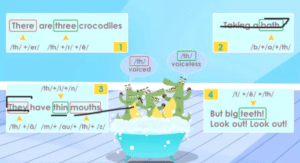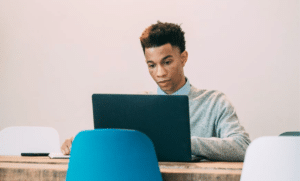You cannot download your VIPKid Class Playback Videos directly, but you can save the class videos using screen capture methods.
But, first…where can you watch your past class playbacks?
- Go into classrooms and then hit the all classes button
- Find a previous class and enter the classroom
Note that you can only review a class playback on a computer. You cannot view class playbacks on your iPad.
Download Your VIPKid Class Playback Videos
Wondering how to download class videos from VIPKid? If you are having trouble figuring out how to save your past class VIPKid playbacks, you came to the right place.
There is no way to download your class playback videos from the VIPKid platform to save them for your records directly. However, there are other solutions.
How to Save your VIPKid Class Videos
1. Use screen capture software

You can use various screen capture services to record the class playbacks. This is the best way to record and store your VIPKID classes if you want to save them in high quality. One screen capture service that works well is “Screencastify”. You basically use software to record the class video directly as you replay it on your computer screen.
Yep, it’s as easy as it sounds.
Screencastify: You can use Screencastify to record the video. You install the extension in your chrome browser.
You can also use Quicktime as a screen capture service to save your VIPKID class videos.
Quicktime : you can use QuickTime to record it.
Screen Recording with QuickTime
- Open Quicktime
- Go to File > New Screen Recording.
- Click “record” on the prompt.
- Stop the recording by clicking the Stop icon in the top menu bar
- Click Save on the Pop-up
2. Use Your Phone
This might seem obvious, but just playback the video and just lift up your phone and record it with your phone.
Using your phone to record the VIPKid class videos works great if you don’t need the video to be of the best quality. You can also expand the video as large as possible on your computer screen in order to capture details.
The quality won’t be the best, but it’s the most convenient to save your class videos.

Teach for VIPKid Global
If you are interested in teaching for VIPKid, read about my personal experiences with VIPKid. Be aware of these requirements, too.
Requirements to be a Teacher for VIPKID Global
These are VIPKids teacher requirements. You need to meet all of them to apply.
- 1) A Bachelor’s degree (or higher) in any field.
- Eligibility to work in the US or Canada
- At least 1 year of teaching experience, which can include homeschooling, tutoring, coaching, mentoring, etc.
VIPKid is Forbes #1 rated company for Remote Jobs