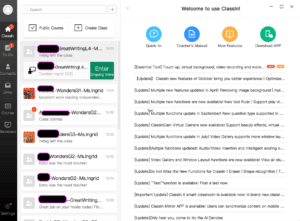Is Starlink good for online teaching?
Starlink is very fast and convenient, but it’s not stable enough for online teaching.
I made the leap to Starlink Roam, the mobile Starlink, a few weeks ago and I was really hopeful.
I realized I really needed some kind of mobile internet after my boat needed new fuel lines, prompting a stay at a shipyard. The yard had no Wifi, so I relied on hotspotting data to complete my month of online classes. So, I was ready to try something new.
Starlink Set Up
The Starlink set up was super easy. It takes two weeks to arrive, and the setup is intuitive. You just pull out the satellite and stick it anywhere it faces the sky. Then, you plug in the other side and place the modem somewhere else.
Starlink Roam Cost
The monthly fee is hefty, $150. This is a lot more than my Xfinity cable line running through my boat cost me, roughly $55. So, that’s $100 more a month. But, I thought it was a small price to pay for the magic of taking this super speedy unlimited internet absolutely anywhere I want to go.

I could stick it on my van and teach ESL from a van! Remote teach van life, I thought- incredible!
The good news is Starlink was incredibly fast. It was just as fast, if not faster, than my Xfinity cable internet connection.
Now for the tricky part: Starlink on a Boat
The bad news is that it was surprisingly hard to find a spot for the satellite. It’s not that big, but it needs to be placed horizontally, which is no small feat on a boat where every surface is curved. On my boat, the only surface that was flat and faced the sky was the flybridge, but it doesn’t have an unobstructed view of the sky. The flybridge has a cover. Also, the satellite spins around! That means, even though it’s not that big, it actually needs a Wide circumference. I couldn’t really find any spot where the satellite could rotate completely 360 degrees around.
Of course, none of this is Starlink’s fault. I need to figure out how to make space for its hardware, and that’s on me. I’m still working on it and hopefully, I will have some good progress reports on this soon.
Starlink Roam Internet Speed and Connection
The even worse news is that the internet connection is extremely fast sometimes but then randomly will stop or become slow. These interruptions are very short- maybe 10 seconds, but that’s enough to disconnect your online class.
I’ve already had multiple classes that had start/stop spotty Starlink internet and I’ve decided to stop my subscription for now.
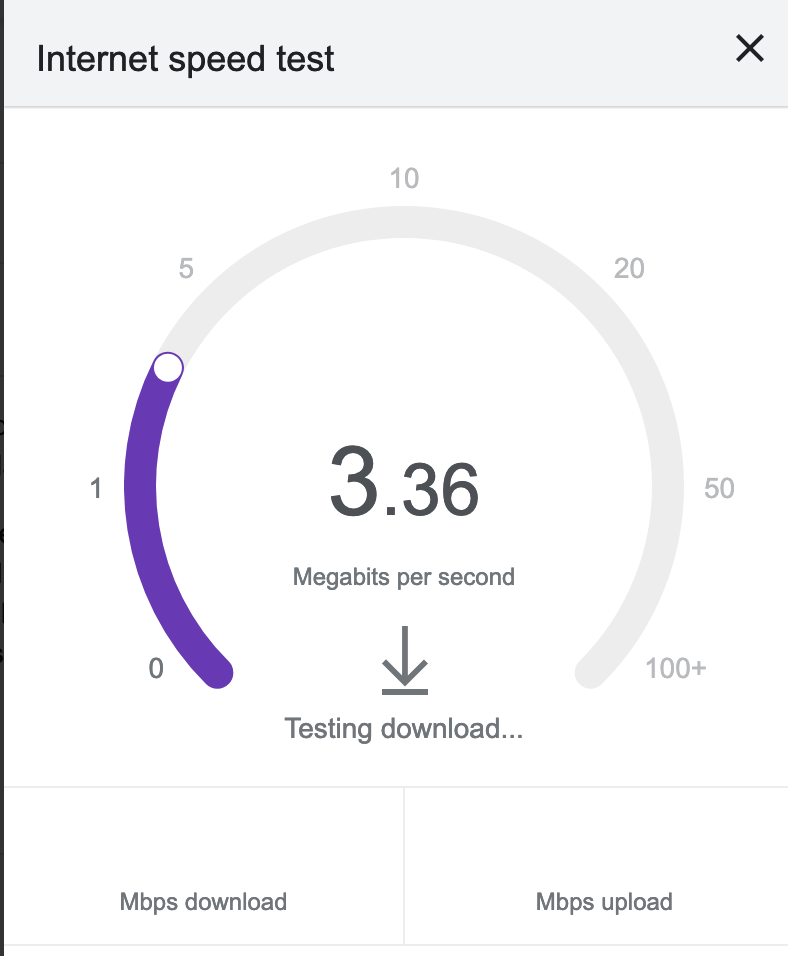
For example, this happened on a rainy day May 20th at 12:50PM at my boat in Boston. Here is my download speed.
And here is my upload speed.
Not great. It went in and out throughout the day. At times, it was extremely fast again. That just isn’t good enough for teaching online.
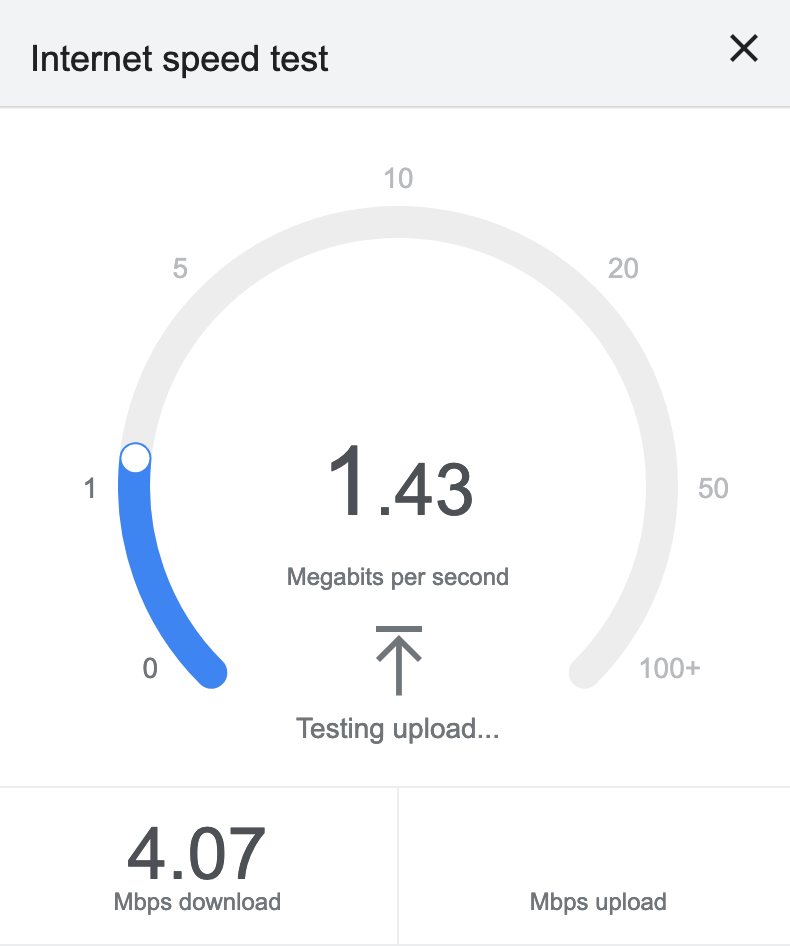
I’ll keep it as a backup in case I am in a remote region, but Starlink can’t be your main internet source if you’re video streaming and remote teaching. You’re honestly better off using a weak but consistent wifi signal. With an online class, the key is stability. Consistency trumps speed. it is better for the connection to be weak but stable than a fast connection that randomly boots your student out of class, or suddenly slows down your screen share at a key moment in a lecture.
So, for now, I don’t suggest Starlink for remote teachers if they can get something else. If you want internet as a live aboard, I suggest getting a cable run down your docks. If you want to remote teach from a van, I suggest plunking down money on a mobile hotspot and parking near some Wifi you can count on.
Order Starlink Roam

However, for online teachers working from truly remote locations, Starlink Roam might be your only option. It is fast as hell when it’s working, sohttps://www.starlink.com/roam if you have lenient students, it will certainly give you a fast connection *most* of the time.
If you’re in the woods of Alaska, go for it. Just be sure you check the map to see if they cover you:
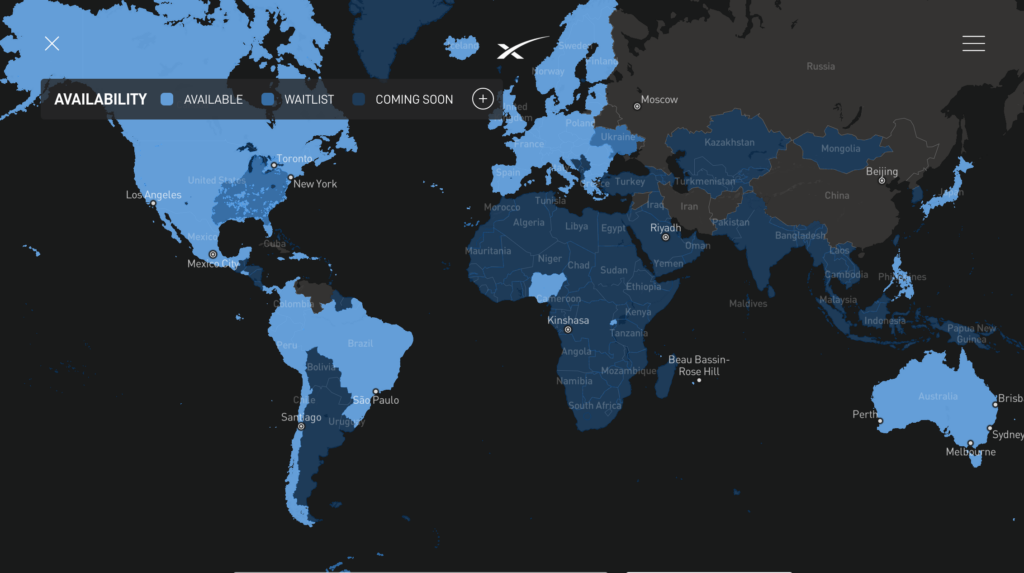
Otherwise, just stick with slower but consistent options. Your students will be better off.
As Starlink expands its satellite network, I will update this post accordingly.
If you want to explore more internet options for teaching remotely, I wrote about this topic in the posts below.
Teach English Online with Slow Internet
Live cheaply, teach English while living on a boat
ESL Companies that Hire South Africans