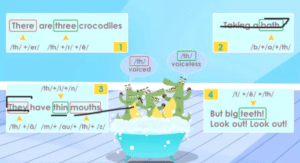How to use ChatGPT in ESL Classroom
ESL teachers can use ChatGPT to create lesson material, to aid students in copyediting their writing, or aid with lesson citation. Heck, I used ChatGPT to write the snappy title for this post! I didn’t use it to write the content, though, as we can’t haave any biased writers, eh!?
Unfortunately, the chatter around ChatGPT‘s artificial intelligence and its potential for aiding cheating or plagiarism has eclipsed ChatGPT‘s potential in the online classroom. There are many fantastic ways teachers can harness ChatGPT as a resource in their classroom. It’s actually a really nifty tool for ESL teachers. ESL teachers can use ChatGPT as to create lesson material, to aid students in copyediting their writing, or aid with lesson citation.
To use, go to “playground” and try putting in prompts and tasks.
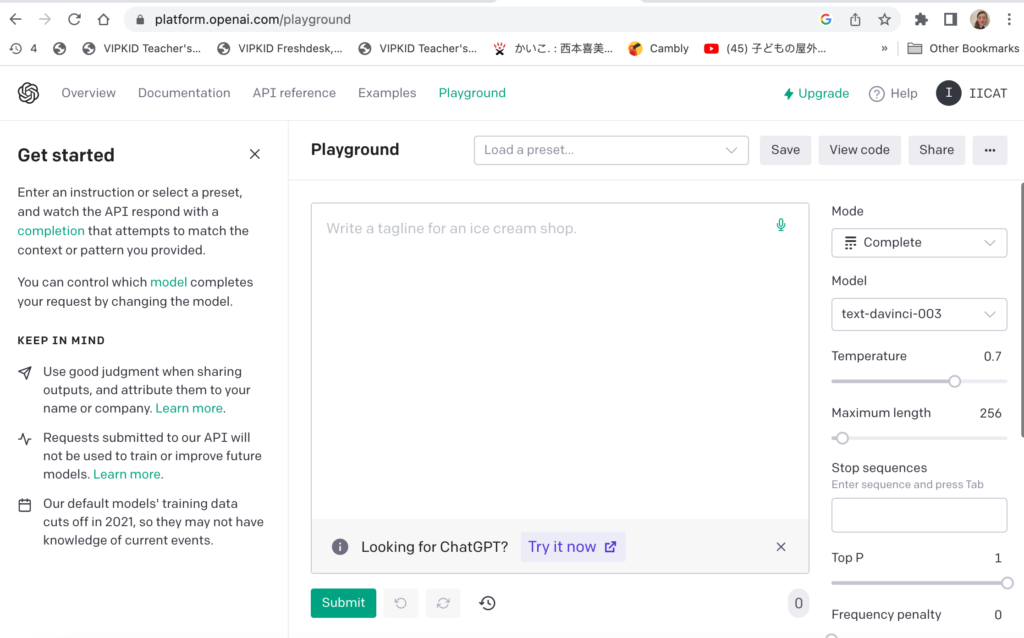
Using ChatGPT as Content Creator
First and foremost, ChatGPT is a great resource for creating ESL lesson material.
Ask it to write anything catered to your student. For example, “write three paragraphs about ______”. You can tell it to write the essay at the level your student needs to be reading (for example “at a third grade level”) or at a level that is easier or harder, depending on how you want to differentiate the lesson.

Using ChatGPT as a Copyeditor
In addition, ChatGPT makes for a good copy editor. That means your ESL students could write creatively, and then use ChatGPT to self edit their work or peeredit their work before meeting with you one on one. Along with Grammarly, or WordHippo, it’s a very helpful tool in their toolbox.

ChatGPT tells you how to fix incorrect English. It can even explain why a sentence is incorrect.
How does it work? It weighs the data it receives based on many responses online. It’s a data aggregator. Just like a google, where the best content (usually) is at the top, ChatGPT picks the best answers and uses artificial intelligence to formulate it for you.
Still not convinced? Well, you could ask it “how can I trust you to teach me grammar”?
Today, my ESL volunteer teacher used it with my students. We gave it sentences with four lines and
You can use it to create reading content for your students. For example, you may have a 5th grader who is really interested in a specific topic. Just ask ChatGPT to write an essay about this topic at a 5th grade level.
Use ChatGPI as citation tool
Additionally, you can ask ChatGPI to cite your material. If you are worried you aren’t citing sources well while writing your ESL material for class, you can input it into ChatGPI and ask it to cite your sources.
Here are 6 more ways teachers can use Chatgpt in their classroom. Some takeaways: streamline your writing discussion questions, create Cloze tests (wow!), and even generate quizzes.
Just be sure you always double check ChatGPT’s work. Obviously, a computer software wrote it; a teacher didn’t. At the end of the day, you’re the teacher and you know best. It’s just using some formulas and information that’s publicly accessible on the internet, but you’ re the one with the brain. Check everything before sharing it with your students, and monitor students throughout when they are utilizing ChatGPT, too.
Use ChatGPI to write feedback
Finally, utilize ChatGPT to write extensive, detailed class feedback for your students. As an online teacher, you probably have lots of students you teach each day. Personalized feedback is a crucial part of teaching online, and anything that speeds up your feedback will really help you.
Here is a simple example of feedback generated by ChatGPT. I just asked it, “Write feedback for a third grader’s ESL class where the student was a good reader” and it generated this:
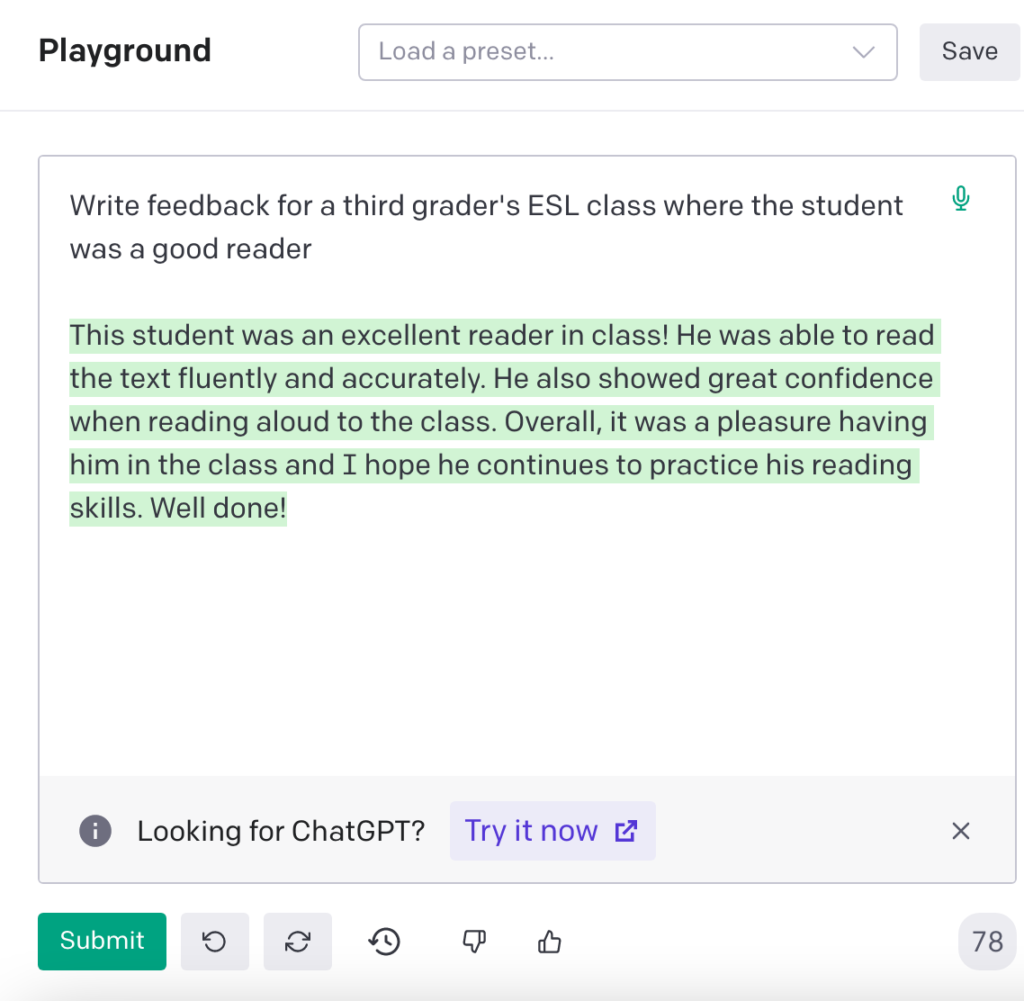
Here is an example of feedback that it generated for an adult business student. I asked it to, “Write positive feedback for an advanced adult ESL business student” and it came up with this:
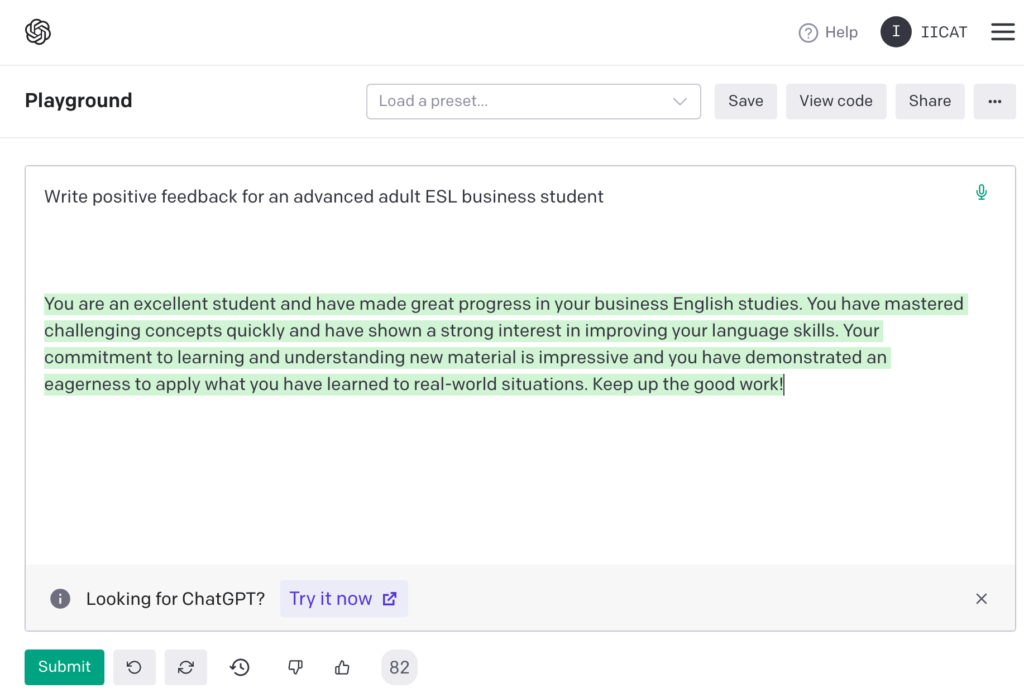
These aren’t very specific feedback templates, but I also didn’t add any specific information in my prompt. If you ask it to write feedback for a student that is an excellent reader but needs to work on their prepositions while writing (for example), it will do so fluidly and quickly.
Check out this video showcasing the way the this new technology can help with faster grading and feedback after class.
The feedback can still be uniquely tailored to your student. Just tell ChatGPT to write feedback that tells your student they id well in XYZ. Or, tell it to write feedback for a student that could improve their reading. You can even ask the AI to create a template you can use again and again for students, with mild modifications.
You can even share ChatGPT and openIA with your students and have them use it in their in class assignments and projects, with your oversight. It works especially well with any online group work or student lead project based learning initiatives. Just be careful when teaching students in China if you don’t want to run afoul of any regulations, as China’s government is still grappling with how to limit OpenAI.
If you are interested in this, you may also be interested in the posts below.