…lifted from rewards I used on Palfish
There are lots of different rewards for kids on Palfish: step-by-step drawing, collecting stickers in sticker books, magnets, and lots of fun interactive games too! Another fun Palfish reward, playing games with the kids, can also be used to break up lessons or act as an extension. If the student zooms through the lesson, games like pulling up a maze to complete, a crossword puzzle, or a trace by number, can be a great ESL extension activity.
Great Rewards for Teaching Online
Stars and Stickers!
The tried and true and most popular rewards are collecting 5 stars. You can collect emoji magnets on your whiteboard or even make a little sticker book for each student.

Give them stickers and take a photo after class of their book and send it to them in the chat.
I made this star myself and just taped it to a pencil. This is my absolute simplest reward. I think students react the best to seeing all of the rewards accumulate in a clear manner: for example, 5 stars on your whiteboard. However, sometimes it is hard to hang a whiteboard behind you, or you are just scrambling for whatever reason. A backup “good job” star that you wave across the screen as you give them a star is always a handy prop to have.
Drawing Rewards
Step by step Drawing Rewards







Step-by-step drawing rewards are great fun for kids of all ages. My favorite is writing “dog” and transforming it into a picture of a dog.
Finish the Picture Rewards!
These work well as extension activities, too. I always keep a few on hand in case of an emergency. For example, when a student has a parent who feeds them all the answers, and no matter what they seem to do, they end up flying through the lesson with 10 minutes to spare. Use this and be sure you focus on speaking output- ask the student, “What is it?” “How many are there?” “What color is it?” and so on.


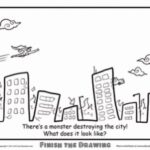
Color by Number Rewards




Trace your Hand Reward
Ask the student to grab a piece of paper. If they don’t have a piece of paper, then quickly shift to a step-by-step drawing reward. If they do have paper, then try these fun tracing rewards. Remember to give them lots of time to find the paper and sing a song to them or fill up the space in the meanwhile. They will often yell for mom or dad to go grab the paper so be sure to wait a few seconds for them.
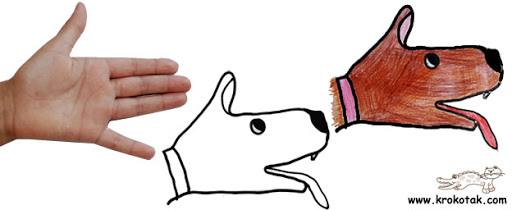
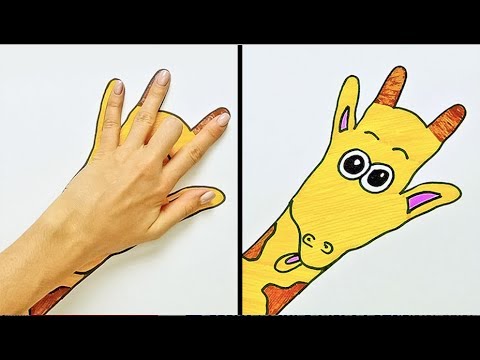
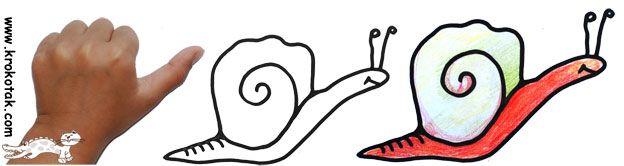
You can ask advanced students to trace their hands and make their own animal. It can even be a magical, make-believe animal! Ask them to show you the body parts and focus on the vocabulary: eyes, nose, mouth. For advanced students: wings, tail, scales, claws. Where does the animal live? What does it eat?
Draw a Potato Reward



Draw a disney princess/ an animal/ yourself on this potato!
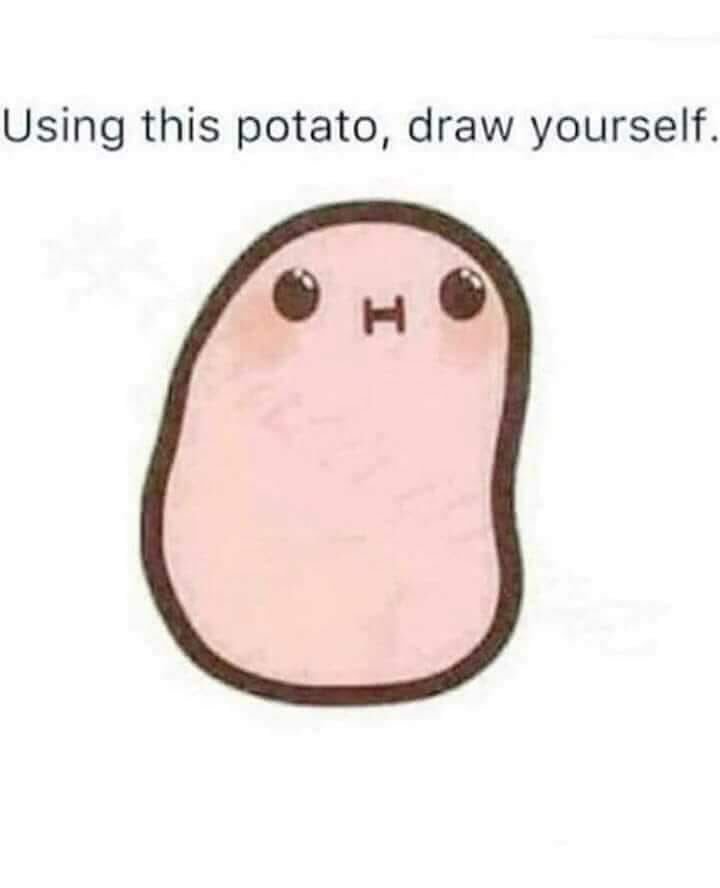
This is a great reward for older kids who like more surreal, imaginative games. Pre-teens and teens really enjoy these creative tasks because they give them more agency. They can bring more of their own background knowledge to the class and it opens up discussion ideas.
Fun Games for Teaching English Online
Pull up images during your lesson. Save some photos on your iPad or your phone.
Tic tac toe rewards

Tic tac toe is great for learning words- you can do words that start with M or vocabulary for weather or clothes. You can pull the image up and play tic-tac-toe.
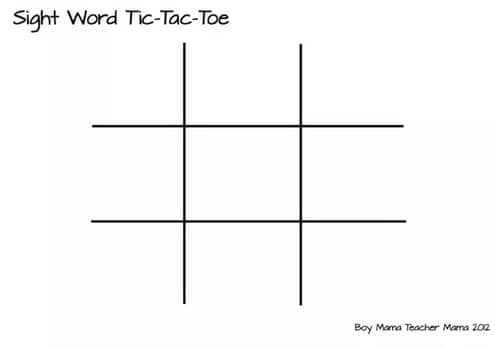
You can also use it for Sight Words. Just write the new vocabulary in the spots. They only get to place their X if they can also read the word/ conjugate the word (for older kids).
“I spy” rewards
A classic! This is a fun game where you say “I spy with my little eye”



Pull up an image of and ask them to find a certain object and then switch
You can also do this in their room
Find something that starts with ____
Grab something in your room that starts w X. This is like “I Spy” but in the real world. Teacher says, “Find something that is red” (and models) or “find something that starts with p” (the teacher shows a pencil, a pig, a pizza).
Connect the Dot Rewards





Play Hopscotch Reward!



Make your own hopscotch course, and you can even pull them up during the lesson. First, you create the hopscotch course. Then, have the kid make their own hopscotch course.
Stick your Face in the Hole Reward
This is a self-explanatory reward. Stick the kids face in the hole and let the fun commence! Go to the app and pull up the image as if it were a slide. Click “local” on the top right to pull up images from your local photo album on your device during class.






Fun things to make with your hands
A Snake with your Fingers Reward
Shadow puppets Reward
You can turn your lamp around and shine it right by your wall and make very simple shadow puppets. If the student has a lamp too, they can play along. This works for 3rd graders and above. This is a particularly great activity for third graders, fourth graders and fifth graders.
Fun dances
The Hokey Pokey Reward
Put your left foot in, take your right foot out (put it in the frame and then out of the frame). Ask the student to play along. Think outside of the box (camera frame). Step to the side so the student can’t see you and then get goofy: sing, “put your pencil in, take your pencil out” etc. You can do this with any new vocabulary and its a fun way to practice new words if you know the student has the objects lying around too.
Family Finger Song

Draw eyes on your fingers and play the family finger song. Youtube it, and you can even show them your phone briefly so you can watch the video together.
PinkFong Baby Shark
If you don’t know this song, then you have been living under a rock or are in serious risk of online teacher burn-out. Take a week off and go out into the real world.
How can I remember what reward system I used with a student already?
Consider taking screenshots of your reward, or even a screenshot of you and the student while you are doing their final reward- especially if you make a craft together. Send them the photos of the reward after-class through chat. That way, you can scan the conversation before class to remind yourself of the reward you used last with them.
Best Way to Organize Photos for Palfish Classes
How can I organize my reward slides?!
There are a few ways to organize Palfish photos so you can drag them up into the ppt slides. Unfortunately, you cannot access folders if you are using an iPhone or iPad. Only Android has folder access for photos, but iOS users are out of luck. However, if you want to organize your photos on Palfish by level and unit, you can organize the photos in folders and then take screenshots before class so they remain at the top of your local pics. Then, just delete it when the class is over.
Happy Teaching
Finally, here are some related posts you might enjoy.
- Teach English online and get paid what you deserve
- My Cambly Review
- Digital Nomad’s Guide: Teaching English Online in Vietnam
- Cruising Through the ABCs: The 5 Stages of Phonemic Awareness
- Best Referral Bonuses in 2023













