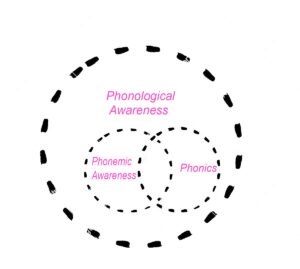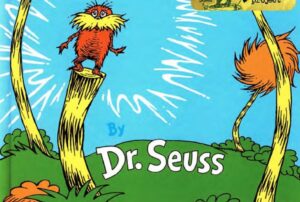As an ESL (English as a Second Language) teacher, one effective tool in your teaching arsenal is the use of Concept-Checking Questions (CCQs).
Asking these questions is a valuable technique for ensuring your students grasp new concepts and vocabulary.

In this blog post, we will explore what CCQs are, why they are essential, and provide practical tips on how to use them effectively in your ESL classroom.
What Are Concept-Checking Questions (CCQs)?
Concept-Checking Questions (CCQs) are a teaching strategy used to assess students’ understanding of new vocabulary, grammar, or concepts. They are typically short, direct questions designed to verify whether students comprehend the target language or idea. CCQs help teachers gauge their students’ comprehension and identify areas that may require further clarification.
Why Use CCQs?
- Ensuring Understanding: They help ensure that students grasp the meaning of new words or structures. Using them prevents misunderstandings or confusion. If students struggle to answer the questions, you know you have to revisit the material and teach it again.
- Active Engagement: When students answer CCQs, they actively participate in the learning process. The questions promote engagement and retention, and this makes your classroom more engaging.
- Tailored Instruction: Based on students’ responses, you can adjust your teaching approach to meet their specific needs. If students cannot answer the questions, you know you have to revisit the topic. If they answer them easily and quickly, then you know you can more on to more advanced material. CCQs provide immediate feedback and give you the information you need to adapt your teaching accordingly.
Using CCQs in the Classroom
Now that you understand the importance of CCQs, let’s delve into some strategies for using them in your class. If you are using a PPP lesson format, make sure you use them throughout the presentation and practice portions of your class.

Here are some of my top tips on how to incorporate them into your ESL classroom effectively.
Plan Ahead:
- Identify the key vocabulary, grammar rules, or concepts you want to check for understanding.
- Prepare CCQs in advance that relate directly to the target language or idea.
- Keep CCQs Clear and Simple:
- Use straightforward, closed-ended questions that can be answered with a “yes” or “no” or a short phrase.
- Avoid asking leading or overly complex questions.
Use Visual Aids:
- Visual aids such as images, drawings, or props
- They can enhance CCQs by providing context and making them more engaging.
Sequence CCQs:
Start with general CCQs to introduce the concept, then proceed to more specific questions to probe deeper understanding.
Assess Progress and be Flexible:
Then, you can use these targeted questions as formative assessments. I suggest keeping a record of students’ CCQ answers to track their responses Be prepared to adapt your lesson plan based on students’ responses to CCQs.
If students struggle to understand a concept, provide additional examples or explanations.
Review and Reinforce:
Finally, oeriodically revisit previous lessons and use CCQs to reinforce previously learned material.
This helps with long-term retention.
CCQs in Online Classes: Tips for Zoom:
During my Zoom classes, I like to give CCQ questions regularly throughout class. However, I don’t like cold-calling on students. Instead, I write the CCQ question in the chat and ask students to write their answers to me via direct message in the chat.
I do this for a few reasons. First, this allows their answers to stay private. Additionally, giving the questions via chat allows me to gauge everyone’s understanding and adjust my class accordingly. Finally, it allows me to take a quick screenshot of their responses and use them as evidence of assessments and student progress in case such documentation is needed for my employer, or for the student or their family (if this is a private student).
What is an example of a CCQ?
For example, for teaching the word “disappointed,” you can ask the class, “Is feeling disappointed a good or a bad feeling?”
If they say, ‘bad’ then they have demonstrated understanding.
You can also start with general CCQs to introduce the concept, then proceed to more specific questions to probe deeper understanding.
For example, you can then ask, “When have you felt disappointed in the past?” For beginner students, be sure to give them sentence stems to guide them to formulate their answers correctly.
How do you write a CCQ question?
You will formulate CCQ questions differently depending on the level of your students.
For beginner students: For beginner ESL students, experts suggest keeping them simple. This includes using simple language, avoiding the target language, and forming the question in a way that allows students to answer with simple responses such as yes/no or good/bad.
For Advanced students: For advanced ESL students, I suggest using language that aligns with their level, and asking questions that allow for more complex responses. I also suggest utilizing eliciting questions , which give students an opportunity to use the target vocabulary from the lesson in responding to your questions. The more opportunities students have to say the new vocbulary, the better. Saying the word a minimum of three times will help the word imprint correctly so they can recall it later.
There are also many creative ways to check your students’ comprehension. For example, consider using Zoom polls, shared whiteboard drawings, games or Jamboards.
CCQs as Formative Assessments
Assessment: How Do You and Your ESOL Learners Know They Are Learning?
Comprehension Checking Questions are a efficient and easy informal, formative assessment strategy. targeted teacher observations.
Formative assessments are not graded; they are different Fromm other types of assessments because they are for instructions. Formative assessments regularly during the lesson to check for understanding (e.g., KWL charts, Think-Pair-Share, role plays, entry/exit tickets, Total Physical Response activities. They are also informal, used throughout the year to see what students are learning so you can adjust the lessons They should be used throughout the year to see what students are learning so you can adjust the lessons.
Try these fun twists on CCQs to check your students comprehension.
- Google Quiz- setting up a google quiz is an ideal objective assessment test. You can make an easy True/False quiz or become a bit creative with it.
- Zoom Polls – Subjective Needs-based – make sure you explain to the students what they will see in the zoom poll before you give it to them,
- Shared Whiteboard Drawing– Draw pictures www.autodraw.com on a shared whiteboard to check comprehension.
- Jamboard– you can make a Venn diagram on a Jamboard and add sticky notes with various examples and ask student to work in groups to sort the answers
- Ask a Self-assessment Question– ask students, “what was most helpful (or interesting) to you from this lesson ?” at the end of the lesson. Self-reflection happens at the end of a lesson. Students recap what they learned and what they need to practice more.
- Fly Swatter: students use a fly swatter (or annotation stamps) to slap the correct response posted on the wall. Ask for zoom “Thumbs up”
- Wheel of names – spin the wheel and ask each student a CCQ
- Word wall– make a word wall to check students’ vocabulary comprehension of wordwall.net
CCQs vs. ICQs: What’s the difference?
In addition to CCQ there are also ICQs. ICQ is an acronym for Instruction-Checking Questions. They are a way to check that your students understand your directions. Use them frequently.
While CCQs are questions that you ask students to check and see if they understood the lesson, ICQs are questions you ask students to check to see if they know what to do. The former checks comprehension of the material, and the latter checks comprehension of the directives.
Both CCQs and ICQs are important for your ESL lesson. Don’t assume students understand. Never ask them, “do you understand?” They might think they understand, but they don’t. Or, they might feel nervous admitting that they donn’t understand what they must do. Instead, try asking a student a question that can only be answered if they understand. This way, you will know for sure if they understand what you are teaching them.
One great, easy ICQ is to always ask a student to explain the instructions to other students again. Any time a student joins your class late, for example, don’t repeat instructions for an activity. Instead, get i the habit of always asking a student to explain what the late comer should do.
Check out these CCQ examples from a reading of “Peter Rabbit” for example.
The Tale of Peter Rabbit by Beatrix Potter
CCQ : comprehension checking questions
- Why did Peter go into the garden?
- What did Peter’s mother tell him?
- What animals did Peter meet?
- What food did the farmer grow?
An example of an ICQ would be, “What is the first word of the story?” if you want them to read the story. If they can find the first word, then they have located the text and know where to begin reading. They know what directions to follow and demonstrate an understanding of the task they must accomplish.
CCQ Google Quiz Example
Here is an example of a CCQ Google Quiz I made for students. The quiz was a quick check to see if students remembered and understood the difference between our vocabulary words for our Civil Rights unit: “equity” and “equality
Create a quiz or convert a form to a quiz
- Go to Google Apps, on drop down menu Open Forms.
- Open a form and at the top of it, click Settings.
- Turn on Make this a quiz. (Optional) To collect email addresses, next to Responses, click the Down arrow. and turn on Collect emails addresses.
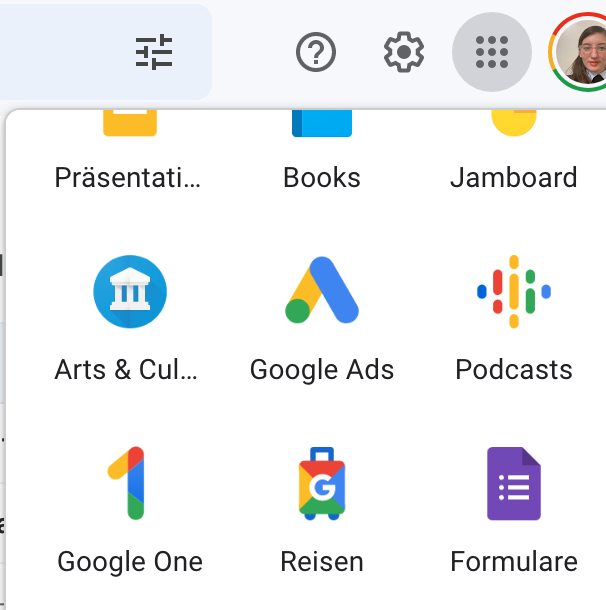
My “forms” is in German, but look for the purple form icon
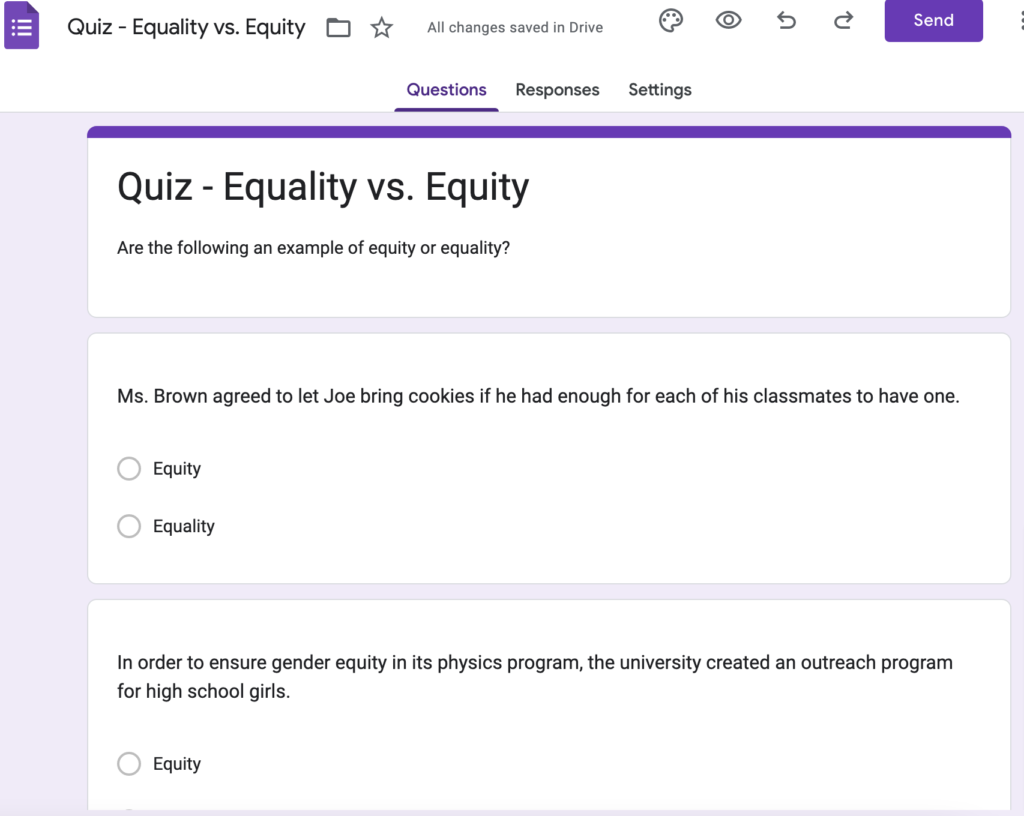
You can make a True/False quiz, or be creative. I asked students to classify scenarios as examples of “equality” or “equity” in order to test their comprehension of the terms.
https://docs.google.com/forms/d/1s8na7AFL4alACnQ8Oj5lopSF0aMPx8MBecpTZ8OdStE/edit
CCQ Jamboard Example
I also made a Jamboard with a Venn Diagram to test my students comprehension.
Create a Jamboard and use it as a quiz
- Open Google Apps and Choose the Jamboard Icon from the drop down menu
- Draw a Venn Diagram or two columns using the drawing tool
- Write some examples on Sticky notes
- Put students into break out rooms in Zoom and have students sort the sticky notes into the correct category
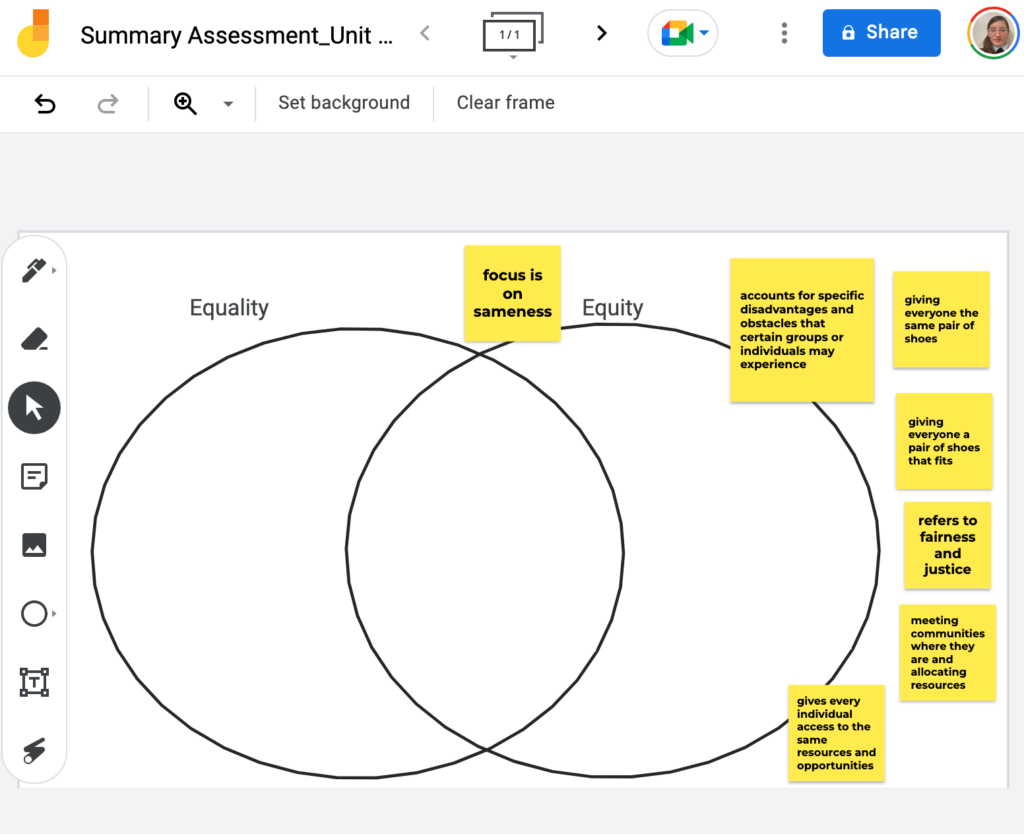
If you are interested in this, you may also be interested in these posts.
Conclusion
Incorporating Concept-Checking Questions (CCQs) into your ESL classroom is a powerful way to enhance your teaching and ensure that your students truly grasp the English language concepts you’re imparting. By planning ahead, keeping questions simple, and encouraging active participation, you can create a dynamic and effective learning environment that fosters comprehension and retention. Remember that CCQs are not just about checking understanding; they are about deepening it.
If this helped you, check out these related posts.